Set Elementor Widget/Container/Section Display Based Upon An ActiveMember360 Conditional
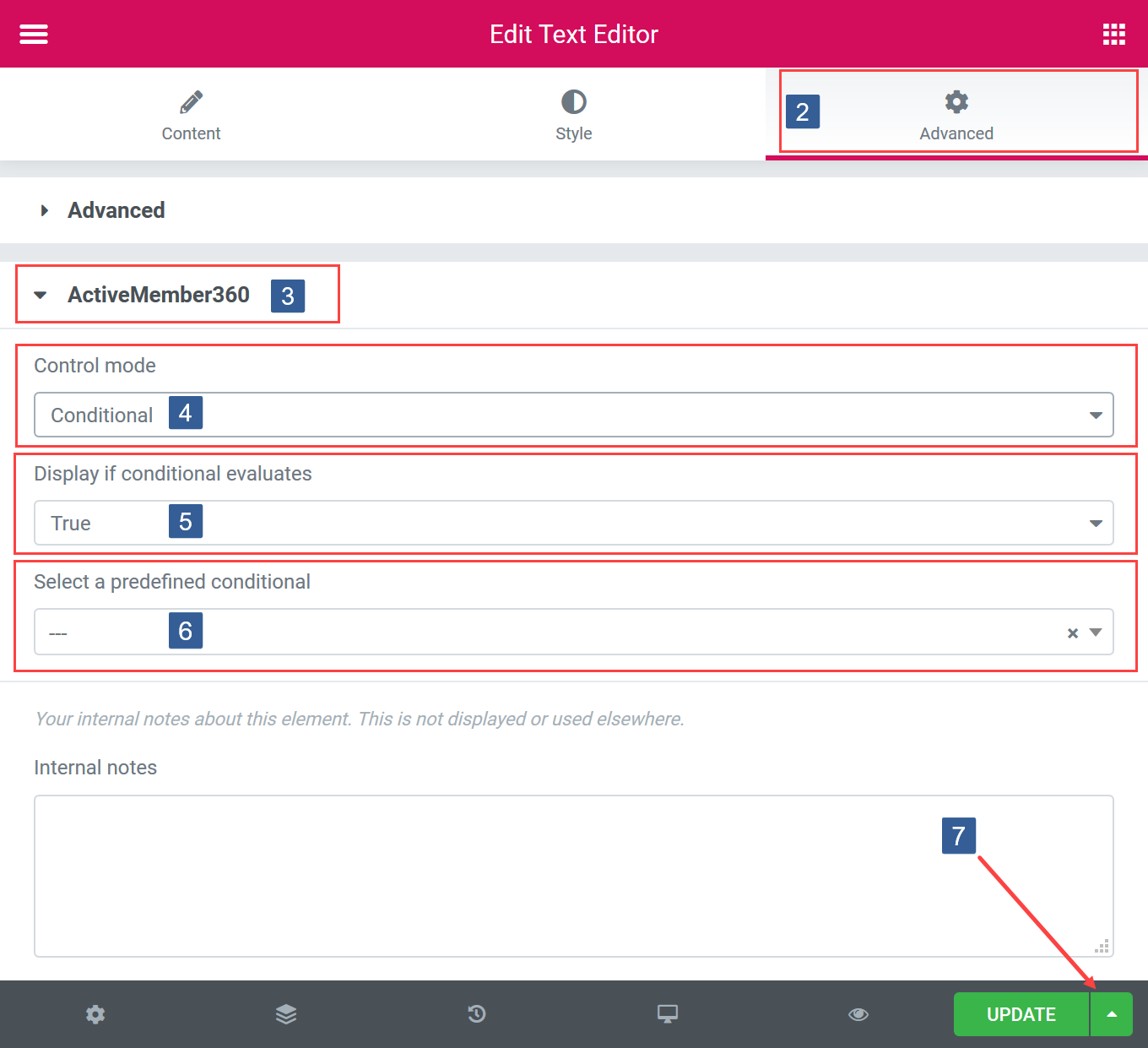
Within the Elementor editor select the widget/conditional/section.
Within the Elementor widget panel select the Advanced tab.
Navigate to the ActiveMember360 tab and expand it if necessary.
From the Control mode drop down ensure Conditional is selected.
From the Display if the conditional evaluates drop down select whether the conditional needs to evaluate as True or False to display the widget/conditional/section.
From the Conditional drop down select the required conditional to be evaluated.
NoteActive conditionals are shown in the drop down with the suffix of (publish).
Adding/defining a Conditional is detailed at Adding Conditionals.
Once the settings have been completed ensure Update is clicked to save the configuration.