Passwords
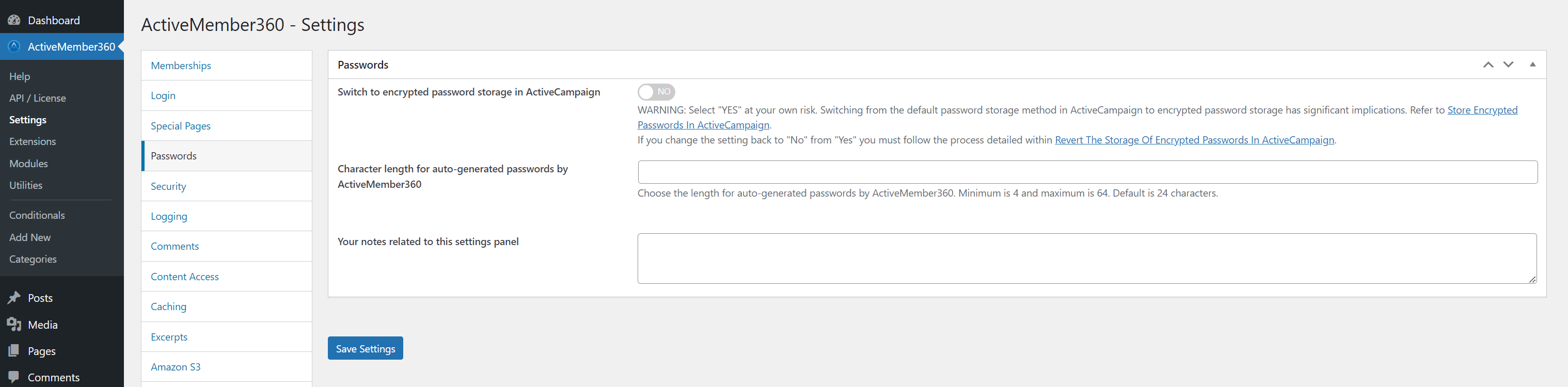
Switch to encrypted password storage in ActiveCampaign
When Switch to encrypted password storage in ActiveCampaign is set to Yes you are enabling the ActiveMember360 encrypted password functionality.
Before changing this setting to YES please ensure you have considered the implications of storing encrypted passwords within ActiveCampaign.
Please refer to Store Encrypted Passwords In ActiveCampaign.
If you ever change this setting to YES and then wish to revert back to NO it is important you follow the process detailed within Revert The Storage Of Encrypted Passwords In ActiveCampaign.
If that process is not strictly followed you will not have completely deactivated encrypted password storage in ActiveCampaign.
Default: No
Define a default character length for auto-generated passwords by ActiveMember360
Choose the length for auto-generated passwords by ActiveMember360. Minimum is 4 and maximum is 64. All new generated passwords by ActiveMember360 will have the defined password length.
Default: 24