Comments
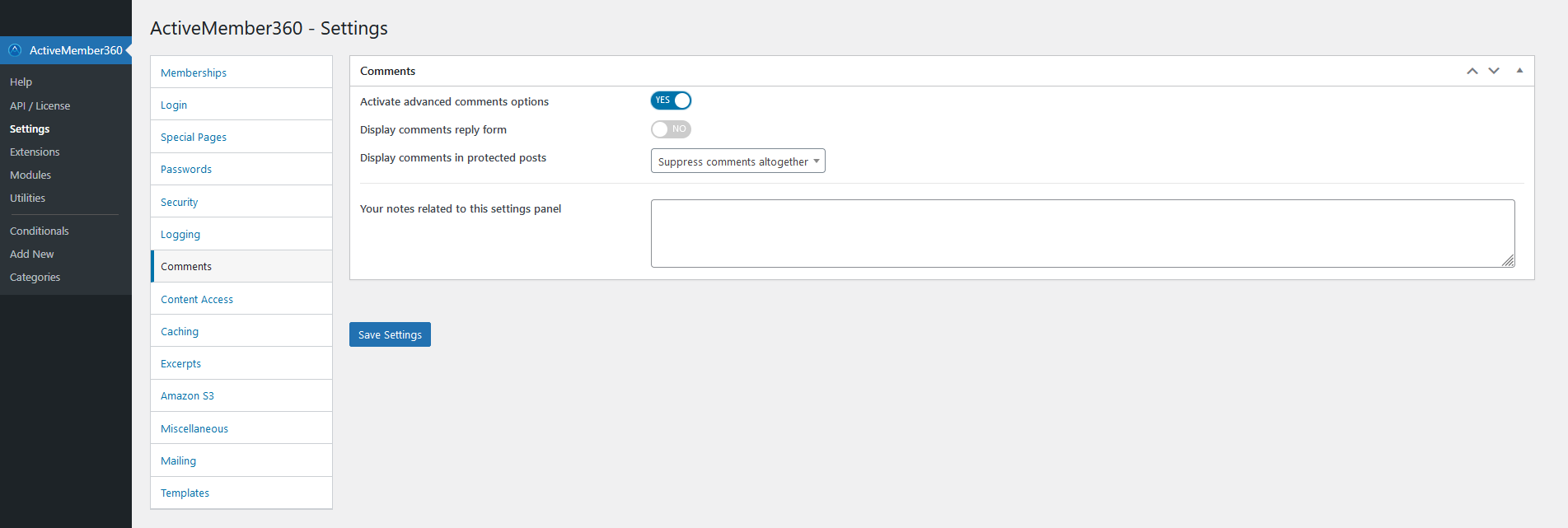
Activate advanced comments options
When Activate advanced comments options is set to Yes/On where comments are activated for posts ActiveMember360 provides advanced controls for the comment options. These are based upon the visitor permissions and the ActiveMember360 settings for controlling access to the post.
Default: No
Display comments reply form
This option is only shown and it's setting applied if ActiveMember360, Settings, Comments, Activate advanced comments options is set to Yes.
When Display comments reply form is set to Yes/On the visitor or logged in user will only be shown the comment reply form to post a comment if they have the necessary permissions to access the post.
If they do not have the necessary permissions to access the post they will either see no comment reply form or if the post has comments a Comments are closed message instead of the comment reply form.
Default: No
Display comments in protected posts
This option is only shown and it's setting applied if ActiveMember360, Settings, Comments, Activate advanced comments options is set to Yes.
The visitor or logged in user will only be shown comments if they have the necessary permissions to access the post.
What they will see depends upon the setting for Display comments in protected posts.
Available options are:
- Suppress comments altogether
- Display comments
- Display comment excerpts only
If the visitor or logged in user does not have the necessary permissions to access the post they will never see any comments.
Default: Suppress comments altogether