Logging
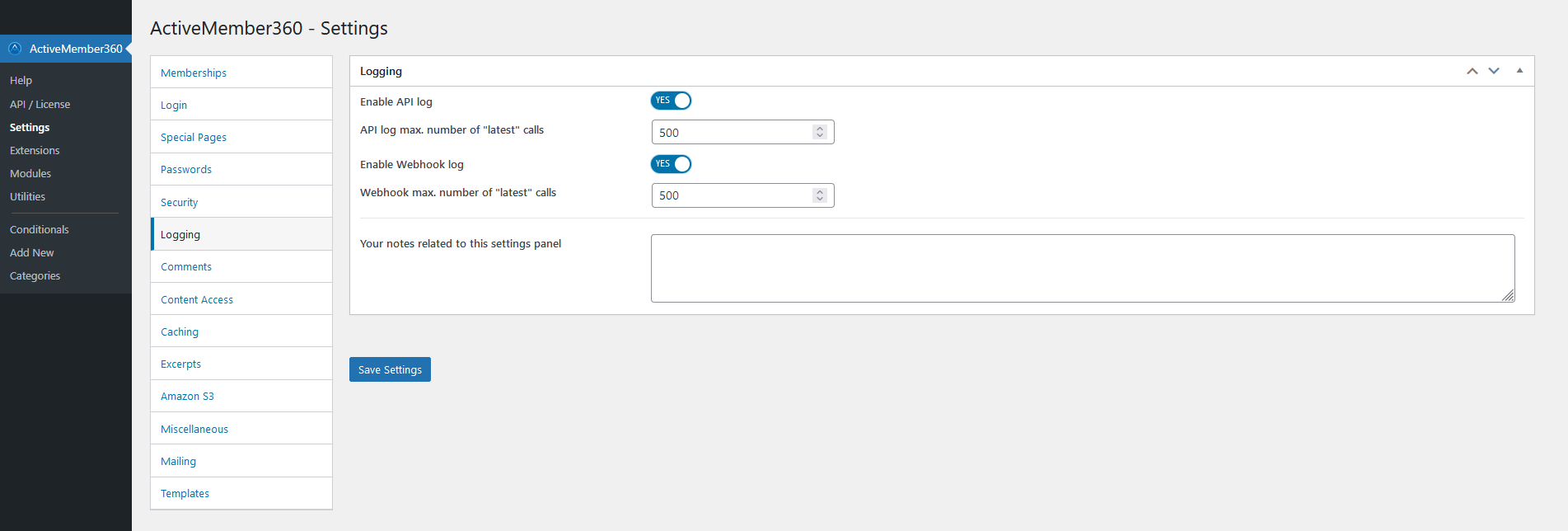
Enable API log
When Enable API log is set to Yes/On a log of API calls made by ActiveMember360 to ActiveCampaign is created.
This log is visible from ActiveMember360, Utilities, API/Webhook Log and is stored in the WordPress database.
The log can be used to identify any API issues with ActiveCampaign.
Default: No
API log max. number of "latest" calls
This option is only shown and it's setting applied if Enable API log is set to Yes.
Set API log max. number of "latest" calls to the maximum number of API calls that should be logged.
This setting helps limit the API log to a maximum number of the most recent entries.
Default: 0
Enable Webhook log
When Enable API log is set to Yes/On a log of webhooks sent from ActiveCampaign and received by ActiveMember360 is created.
This log is visible from ActiveMember360, Utilities, API/Webhook Log and is stored in the WordPress database.
This log includes all webhooks sent to ActiveMember360 that have a name beginning MBR.WH and are defined in ActiveCampaign, Settings, Developer, Manage Webhooks or those set within an ActiveCampaign, Automation and named mbr_genpass, mbr_clearuser, mbr_math.
Default: No
Webhook max. number of "latest" calls
This option is only shown and it's setting applied if Enable Webhook log is set to Yes.
Set Webhook max. number of "latest" calls to the maximum number of webhooks that should be logged.
This setting helps limit the webhook log to a maximum number of the most recent entries.
Default: 0