Excerpts
To fully understand the purpose of excerpts and how they function with ActiveMember360 please refer to WordPress Excerpts.
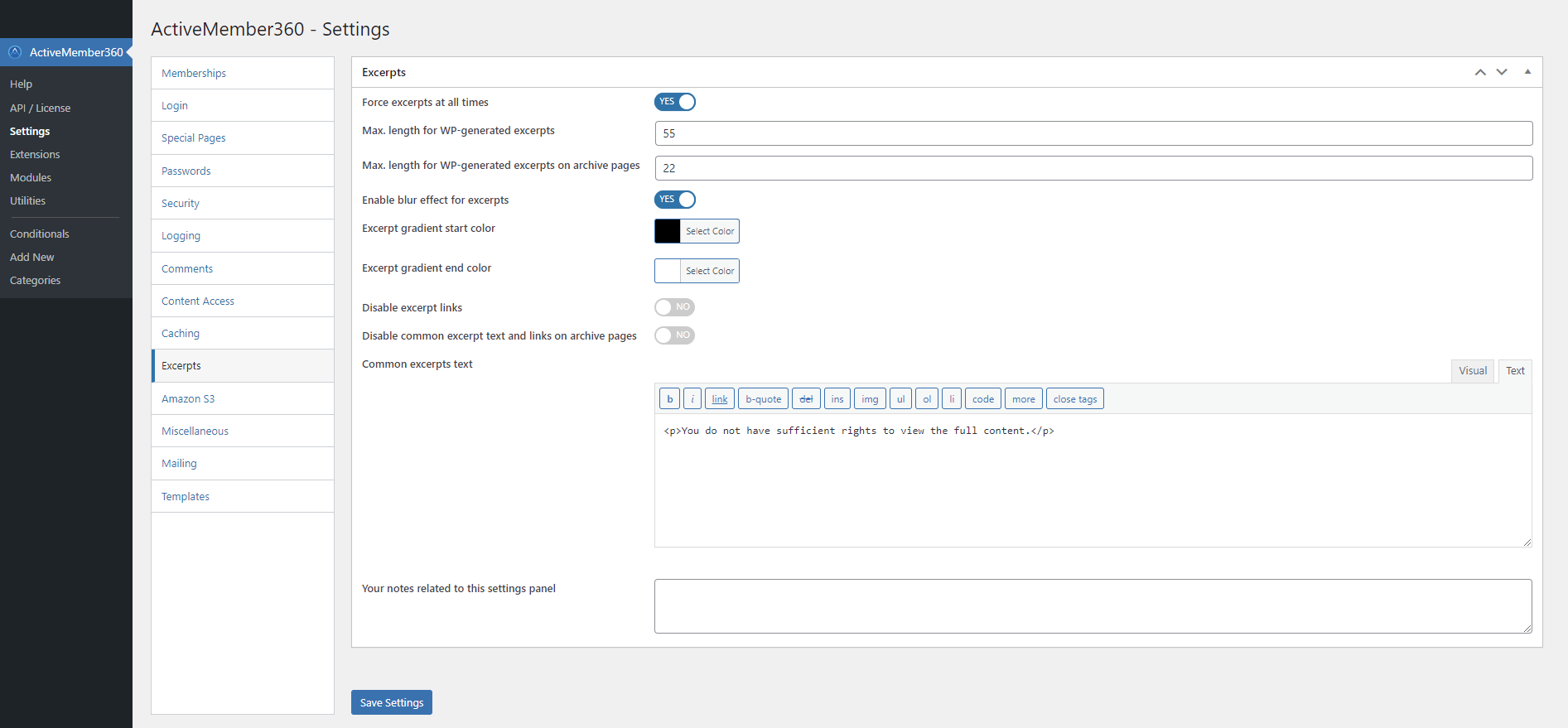
Force excerpts at all times
When Force excerpts at all times is set to Yes ActiveMember360 will automatically create an excerpt for pages and posts that do not have one.
It will use the content of the page/post to generate the excerpt.
The maximum length of the automatically generated excerpt is determined by the setting of ActiveMember360, Settings, Excerpts, Max. length for WP-generated excerpts.
Please take particular care when using this option with page builders or content containing shortcodes.
You should check you do not expose more content in the excerpt than desired.
In all cases it is best to use a manual excerpt for each page/post.
Default: No
Max. length for WP-generated excerpts
In various locations in your WordPress site WordPress will automatically generate an excerpt if one hasn’t be defined.
By default, WordPress creates excerpts using the first 55 words of a page/post. The excerpt displayed is stripped of HTML tags to prevent any incorrectly formatted HTML code.
Set Max. length for WP-generated excerpts to the maximum length for your auto-generated excerpts to better suit your requirements.
The excerpt is this maximum length when visiting the page/post. It does not apply for excerpts shown on the archive page.
Default: 55, minimum allowed must be greater than 0
Max. length for WP-generated excerpts on archive pages
In various locations in your WordPress site, such as an archive or category view of multiple posts, WordPress will automatically generate an excerpt if one hasn’t be defined.
By default, WordPress creates excerpts using the first 55 words of a page/post. The excerpt displayed is stripped of HTML tags to prevent any incorrectly formatted HTML code.
Set Max. length for WP-generated excerpts on archive pages to the maximum length for your auto-generated excerpts to better suit your requirements. A value of 0 can be entered to prevent an excerpt from showing on the archive page just Read more text.
The excerpt is this maximum length when shown on the archive page. It does not apply for excerpts shown when visiting the page/post.
Default: 55, minimum allowed 0
Enable blur effect for excerpts
Set Enable blur effect for excerpts to Yes if you wish to show 'blurred' content after the excerpt and any common excerpt text.
Only 'blurred' text content will be shown, not 'blurred' images.
When this option is enabled you can also show the page/post excerpt with a gradient.
The blur effect is not shown for excerpts displayed on archive pages.
Default: No
Excerpt gradient start color
This option is only shown and it's setting applied if ActiveMember360, Settings, Excerpts, Enable blur effect for excerpts is set to Yes.
Set for Excerpt gradient start color the start color for the excerpt gradient.
If no gradient is required when ActiveMember360, Settings, Excerpts, Enable blur effect for excerpts is enabled set both gradient start and end color to the same value.
This color setting overrides that of your theme CSS or similar.
Default: #000000
Excerpt gradient end color
This option is only shown and it's setting applied if ActiveMember360, Settings, Excerpts, Enable blur effect for excerpts is set to Yes.
Set for Excerpt gradient end color the end color for the excerpt gradient.
If no gradient is required when ActiveMember360, Settings, Excerpts, Enable blur effect for excerpts is enabled set both gradient start and end color to the same value.
This color setting overrides that of your theme CSS or similar.
Default: #ffffff
Disable excerpt links
When Disable excerpt links is set to No two HTML links will be shown after an excerpt and the common excerpt text.
The link Please login when clicked will redirect the user to the location specified in ActiveMember360, Settings, Special Pages, Select your login page
The link become a member when clicked will redirect the user to the location specified in ActiveMember360, Settings, Special Pages, Select your "excerpt" upsell page
When Disable excerpt links is set to Yes no links will be shown.
Default: No
Disable common excerpt text and links on archive pages
When Disable common excerpt text and links is set to No the common excerpt text and two HTML links will be shown after each excerpt display on the archive page.
The link Please login when clicked will redirect the user to the location specified in ActiveMember360, Settings, Special Pages, Select your login page
The link become a member when clicked will redirect the user to the location specified in ActiveMember360, Settings, Special Pages, Select your "excerpt" upsell page
When Disable excerpt text and links on archive pages is set to Yes no links will be shown, nor the common excerpt text.
Default: No
Common excerpt text
Whilst you can define individual excerpts for each page/post there may be some content you wish to show in every excerpt.
Define for Common excerpt text the content that will be automatically appended to the individual excerpt for each page/post.
It will be displayed after the individual excerpt but before 'blurred' content if enabled.
Default: This is an excerpt. You do not have sufficient rights to view the full content.