Amazon S3
ActiveMember360 provides an integration with Amazon S3/Cloudfront to generate self expiring URLs for Amazon stored assets.
These assets could be as an example:
- Audio Files
- Video Files
- PDF Files
- etc.
The purpose of a self expiring link is that the link only has a fixed lifespan. After a given period the link will no longer allow access to the file. It therefore protects access to assets from the sharing links. ActiveMember360 cannot prevent the downloading of files however using this method.
The generation of self expiring links is available when using the [mbr_s3_link] shortcode.
In order to make the use of the [mbr_s3_link] shortcode more streamlined you can define a set of default settings for accessing the files within your Amazon AWS S3/Cloudfront account as detailed below.
Currently ActiveMember360 only supports Amazon S3/Cloudfront when using an Amazon S3 region that supports Signature Version 2 see Signature Version 2 signing process.
Amazon S3 supports both virtual-hosted–style and path-style URLs to access a bucket. However ActiveMember360 constructs virtual-hosted–style URLs see Virtual hosting of buckets.
The reason being virtual hosted style URLs are not dependent upon the region of the bucket.
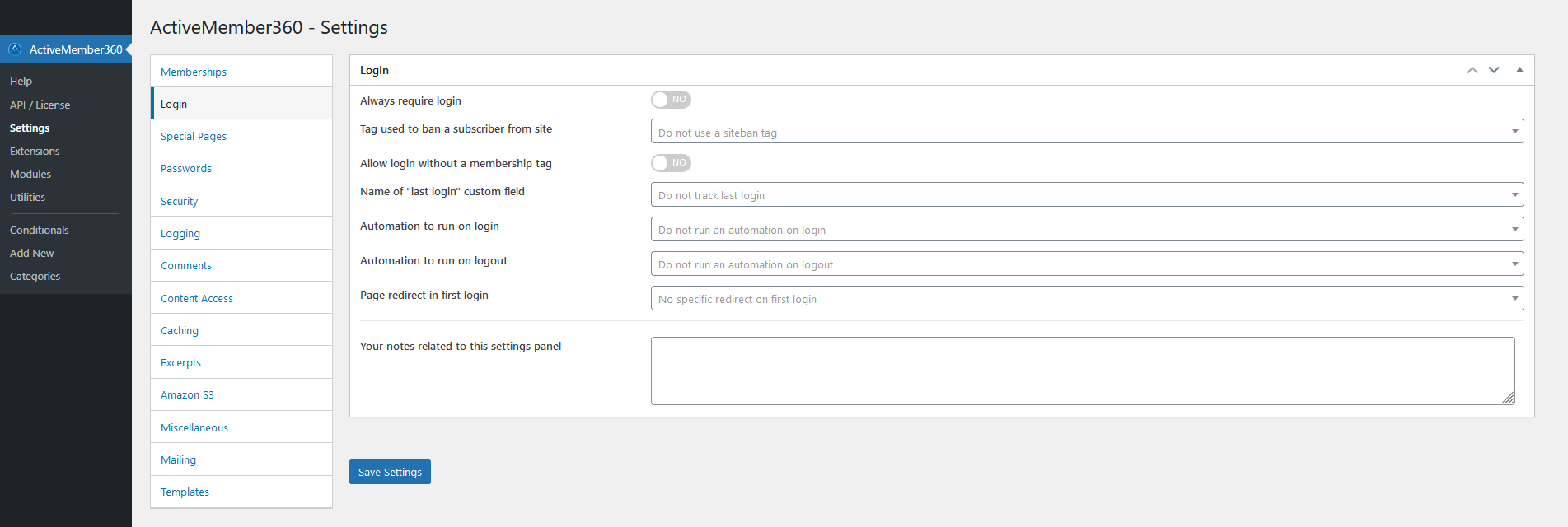
Configure the ActiveMember360 Amazon S3/Cloudfront settings
S3 access key.
Specify for S3 access key your S3 access key as provided by Amazon AWS.
If you do not know this or have yet to create one you will need to generate a new key from within your Amazon AWS account.
When logged in to AWS go to My Security Credentials, in the drop down on your name top right. This takes you to IAM.
Then to Access Keys. Then Create New Access Key as required.
This creates a new root user access key.
S3 secret key.
Specify for S3 secret key your S3 secret key as provided by Amazon AWS.
If you do not know this or have yet to create one you generate the key from within your Amazon AWS account as detailed for ActiveMember360, Settings, Amazon S3, S3 access key.
Default expiration in seconds
Specify for Default expiration in seconds the number of seconds after which any generated link should expire.
The default expiration will apply for all your expiring links. If not specified 300 seconds will be used.
This can be overriden for any [mbr_s3_link] shortcode by using the expire parameter.
Default S3 host
Specify for Default S3 host the full CNAME to your S3 host, excluding http:// or https://.
Typically this will be s3.amazonaws.com
This can be overriden for any [mbr_s3_link] shortcode by using the host parameter.
When using Cloudfront the Default S3 host should always be specified as cloudfront.net
Default S3 bucket
Specify for Default S3 bucket the name of your default S3 bucket.
This can be overriden for any [mbr_s3_link] shortcode by using the bucket parameter.
When using Cloudfront the Default S3 bucket must be configured to the Cloudfront sub-domain name which is typically an alphanumeric lowercase string.