WooCommerce Order Processing
Using the ActiveMember360 WooCommerce Extension an ActiveCampaign contact record can be created/updated whenever an order is submitted, payment completed or upon any order status change.
This includes:
- When the WooCommerce order is submitted
- When the WooCommerce order status changes
- After a successful purchase
- When a WooCommerce coupon is used
- When a logged in user abandons the WooCommerce cart
There are a whole series of actions that can be performed by ActiveMember360 based upon the above.
These actions can include:
- Add ActiveCampaign tags
- Remove ActiveCampaign tags
- Add to ActiveCampaign automations
- Remove from ActiveCampaign automations
- Subscribe to ActiveCampaign lists
- Unsubscribe from ActiveCampaign lists
- Note added to ActiveCampaign contact
These actions are primarily defined for individual products when creating or editing any WooCommerce product as detailed within How to configure the order status actions for individual products for the ActiveMember360 WooCommerce Extension.
How to configure other settings are detailed within the individual sections that follow.
When the WooCommerce order is submitted
ActiveCampaign contact created and/or updated
When an order is successfully submitted an ActiveCampaign contact will be created or updated.
The ActiveCampaign contact fields listed below are populated with the associated billing information submitted on the order form:
- phone
- first_name
- last_name
- billing_first_name
- billing_last_name
- billing_company
- billing_email
- billing_address_1
- billing_address_2
- billing_city
- billing_state
- billing_postcode
- billing_country
- billing_phone
At this point in time:
- The
phonefield value will match thebilling_phonefield value - The
first_namefield value will match thebilling_first_namefield value - The
last_namefield value will match thebilling_last_namefield value
If the purchase is being made by a visitor who is not logged in to the site the contact will be created with the email field set to the billing email address submitted for the order, if no existing ActiveCampaign contact exists with that email address.
If the purchase is being made by a visitor who is logged in to the site the contact will be created with the email field set to the email address of the logged in WordPress user, if no existing ActiveCampaign contact exists with that email address.
WordPress user account created
Dependent upon the settings within How to configure the WooCommerce account options when using the ActiveMember360 WooCommerce Extension a WordPress user will be created as detailed within Integration of the ActiveMember360 WooCommerce Extension with WooCommerce account creation.
When the WooCommerce order status changes
ActiveCampaign contact updated
For every relevant WooCommerce order or subscription status change you may wish to trigger some actions i.e. add and/or remove tags, start and/or stop automations, subscribe and/or unsubscribe to/from lists.
The actions can support a variety of use cases including but not limited to:
- The tracking of which products have been bought using ActiveCampaign tags or contact field values.
- The tracking of the last order status using ActiveCampaign tags.
- The delivery or access to a product based upon the order status using ActiveCampaign tags.
The ActiveMember360 WooCommerce Extension supports order status actions for products and subscriptions, including variable product and subscription variations
-
The settings that control the actions triggered for every product when purchased are detailed within:
- How to configure the WooCommerce integration settings for the ActiveMember360 WooCommerce Extension specifically steps 9 to 14.
These actions trigger when payment for the order is complete. That is when the order status is first changed to either Processing or Completed
-
The settings that control the actions triggered for each individual product when the order status changes are detailed within:
For All Products (except Subscriptions)
- How to configure the product order status actions for the ActiveMember360 WooCommerce Extension specifically steps 3 and 4.
The purchase actions trigger when payment for the order is complete. That is when the order status is first changed to either Processing or Completed. The refund actions trigger when the order status changes to Refunded.
For Subscriptions
- How to configure the subscription order status actions for the ActiveMember360 WooCommerce Extension specifically steps 3 through to 10.
The purchase actions trigger when payment for the order is complete. That is when the order status is first changed to either Processing or Completed.
All other subscription order statuses trigger as labelled/detailed.
-
ActiveCampaign tags will be added to the contact based upon the WooCommerce product SKU, product tag, product category when payment for the order is complete as configured within:
For All Products (except Subscriptions)
These tags are added when payment for the order is complete. That is when the order status is first changed to either Processing or Completed.
For Subscriptions
- How to configure the subscription order status actions for the ActiveMember360 WooCommerce Extension
These tags are added when payment for the order is complete. That is when the order status is first changed to either Processing or Completed.
Product Variations
If a product variation is purchased additional tags can be added/removed for the purchased variation in addition to for product SKU, product tag, product category.
These are configured within:
These tags are added when payment for the order is complete. That is when the order status is first changed to either Processing or Completed.
-
The order status of the last submitted order will be tracked using ActiveCamapign tags if this has been configured within:
-
WooCommerce, Settings, Integration, ActiveMember360, Track Order Status Tag.
-
When the tag/tags will be added is dependent upon the setting defined within WooCommerce, Settings, Integration, ActiveMember360, Update Order Status.
Only one tag i.e the most recent will be present for the contact. Tags are removed when the latest is added.
-
-
Every WooCommerce order status change can be tracked as events using the ActiveCampaign Tracking Module as detailed within:
-
A note is added to the ActiveCampaign contact record after any order status change and it will include:
- Order number
- Order status
- Total order amount
- Hyperlink to WooCommerce order
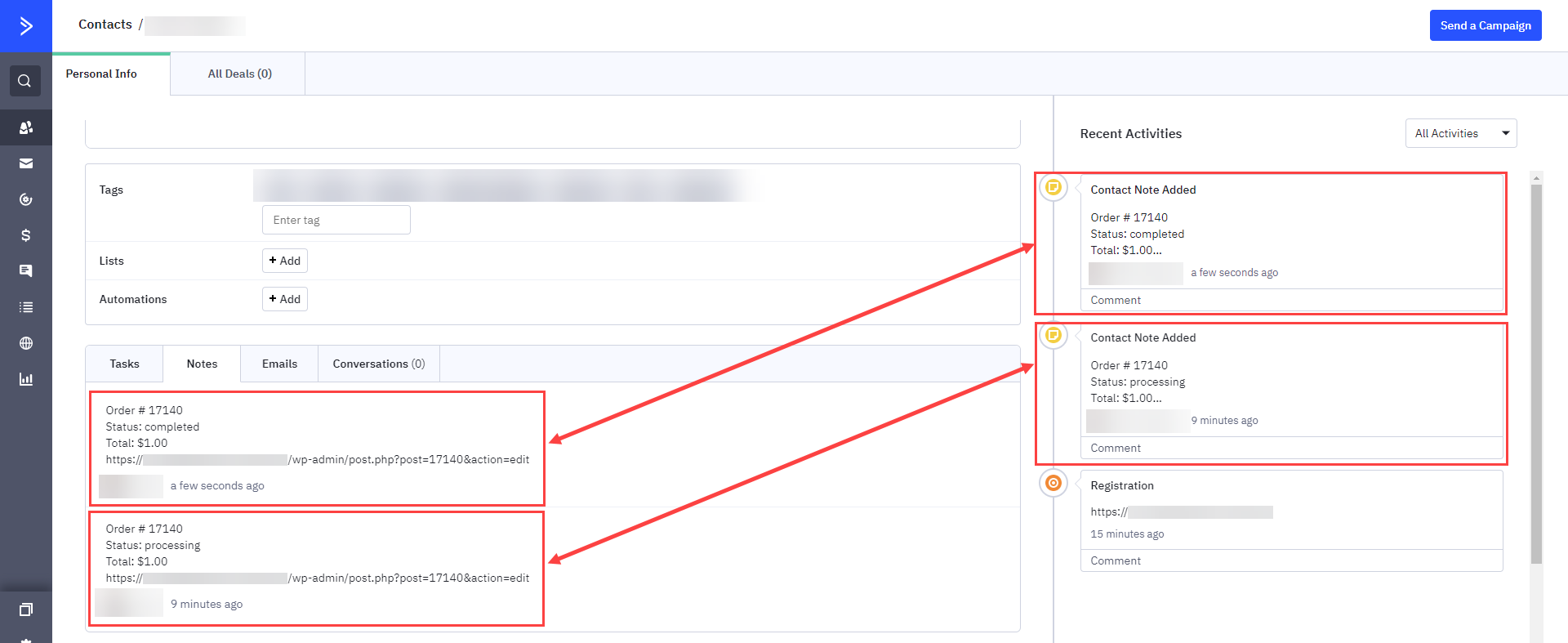
Example of WooCommerce order status notes in ActiveCampaign
ImportantThe initial order status of Processing after the checkout process was completed successfully is not considered an order status change by WooCommerce so no note is added for that case.
-
ActiveCampaign contact updated with current order data
A full sync of current order data is processed when the order status is first changed to either Processing or Completed, or when the order status is changed to Refunded.
When a full sync of the ActiveCampaign contact is made by the ActiveMember360 WooCommerce Extension the following fields are synced between WordPress and the ActiveCampaign contact:
ActiveCampaign Contact Field Value email Either email of the logged in WordPress user, or ActiveCampaign contact with email matching the current order billing_email, or current order billing email phone Either phone of the ActiveCampaign contact with email matching the current order billing_email, or current order billing_phone first_name Either first_name of the ActiveCampaign contact with email matching the current order billing_email, or current order billing_first_name last_name Either last_name of the ActiveCampaign contact with email matching the current order billing_email, or current order last_name billing_first_name Current order: billing_first_name billing_last_name Current order: billing_last_name billing_company Current order: billing_company billing_email Current order: billing_email billing_address_1 Current order: billing_address_1 billing_address_2 Current order: billing_address_2 billing_city Current order: billing_city billing_state Current order: billing_state billing_postcode Current order: billing_postcode billing_country Current order: billing_country billing_phone Current order: billing_phone The ActiveCampaign sync is also logged within the WooCommerce order notes within WordPress.
A hyperlink is provided to the associated ActiveCampaign contact.
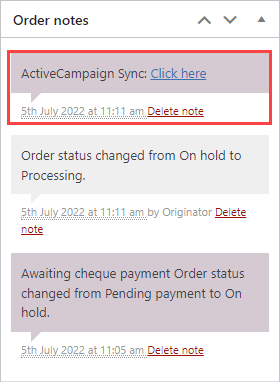
After a successful purchase
After a successful purchase i.e. when the checkout has successfully completed, and when not using guest checkout for the purchase, the user will be logged in to the site as a remote user. Their ActiveCampaign contact data will be current with any of the updates applied as a consequence of processing the actions related to the purchase When the WooCommerce order status changes.
When a WooCommerce coupon is used
ActiveCamapign contact updated
When a WooCommerce coupon is used the ActiveMember360 WooCommerce Extension can trigger actions for the ActiveCampaign contact associated with the WooCommerce order.
The actions are configured as detailed within How to configure the actions performed by the ActiveMember360 WooCommerce Extension whenever a WooCommerce coupon is used.
When a logged in user abandons the WooCommerce cart
ActiveCamapign contact updated
When a remote user abandons a WooCommerce cart without completing the checkout process actions are triggered as detailed within How the abandoned cart process operates when using the ActiveMember360 WooCommerce Extension.