Set User Login Status Condition
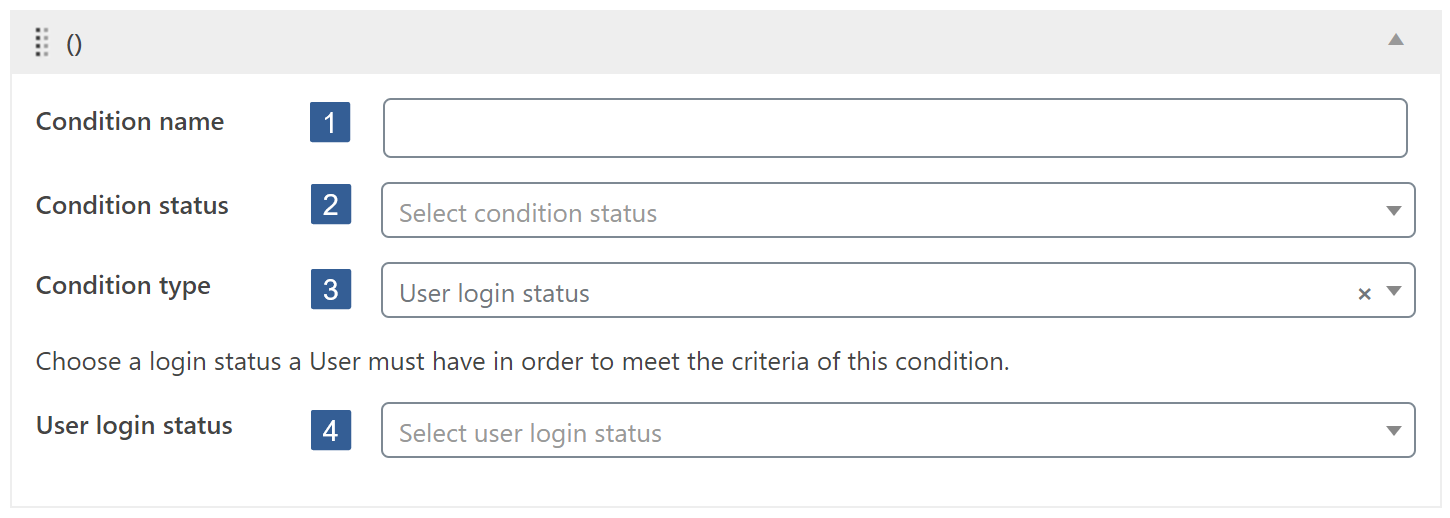
-
In the Condition name input area type your chosen name for this condition. If no name is input, by default, when the conditional is saved it will be named the same as the Condition type.
-
From the Condition status drop down select Active or ** Inactive** as required.
BewareInactive conditions will always evaluate as TRUE.
-
From the **Condition type **drop down select User login status.
-
From the **User login status **drop down select the required login status:
User logged in - self explanatory.
User not logged in - self explanatory.
First login - the user is currently within their first logged in WordPress session i.e the first time they have logged in to the site.
Failed payment - the user is logged in and the ActiveCampaign contact has any one of the Failed Payment Tag Name defined in ActiveMember360, Memberships.