Reordering Conditions
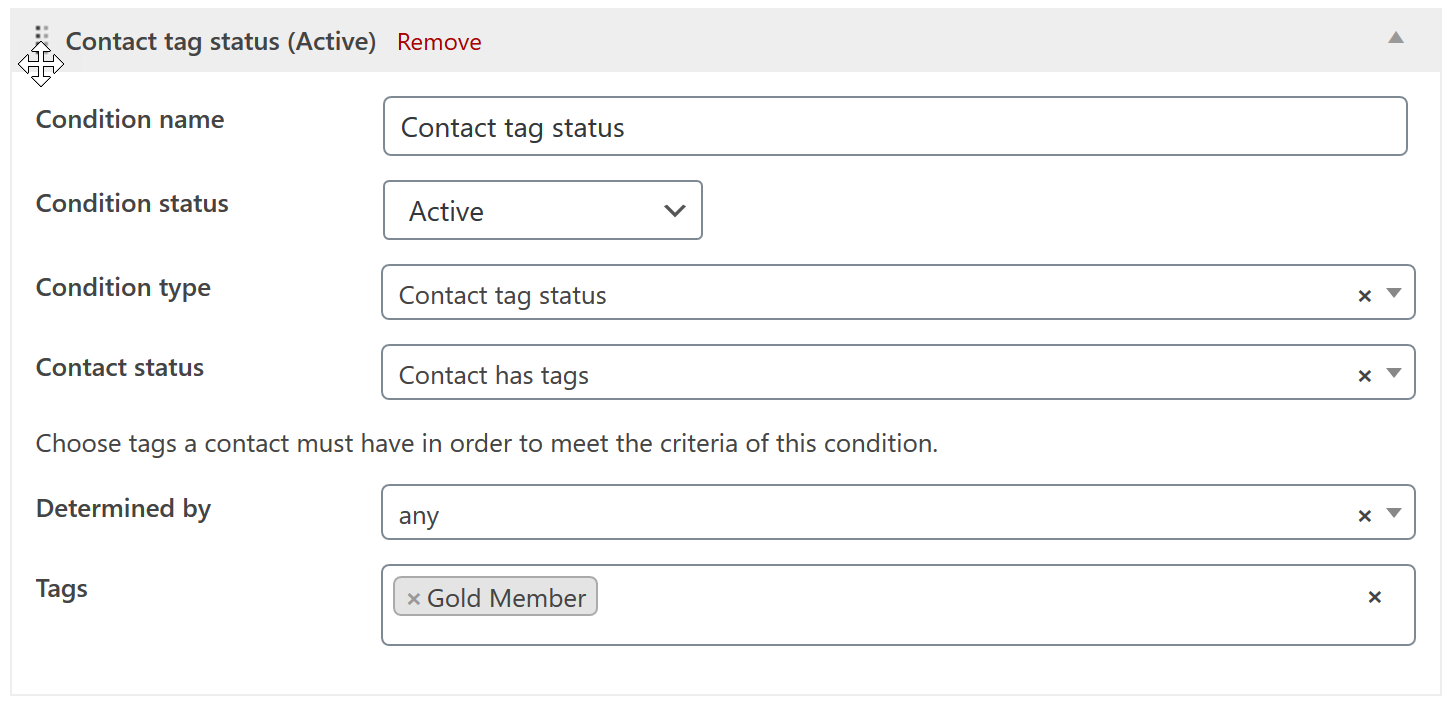
You can reorder conditions by moving your cursor into the condition title area. The cursor will show as a cross-hair and on holding down the left mouse button you can drag the condition and release to change the order.
The conditional is evaluated in the order of the conditions. However reordering is available to solely aid the management of the conditions you have set.