Set Contact Tag Status Condition
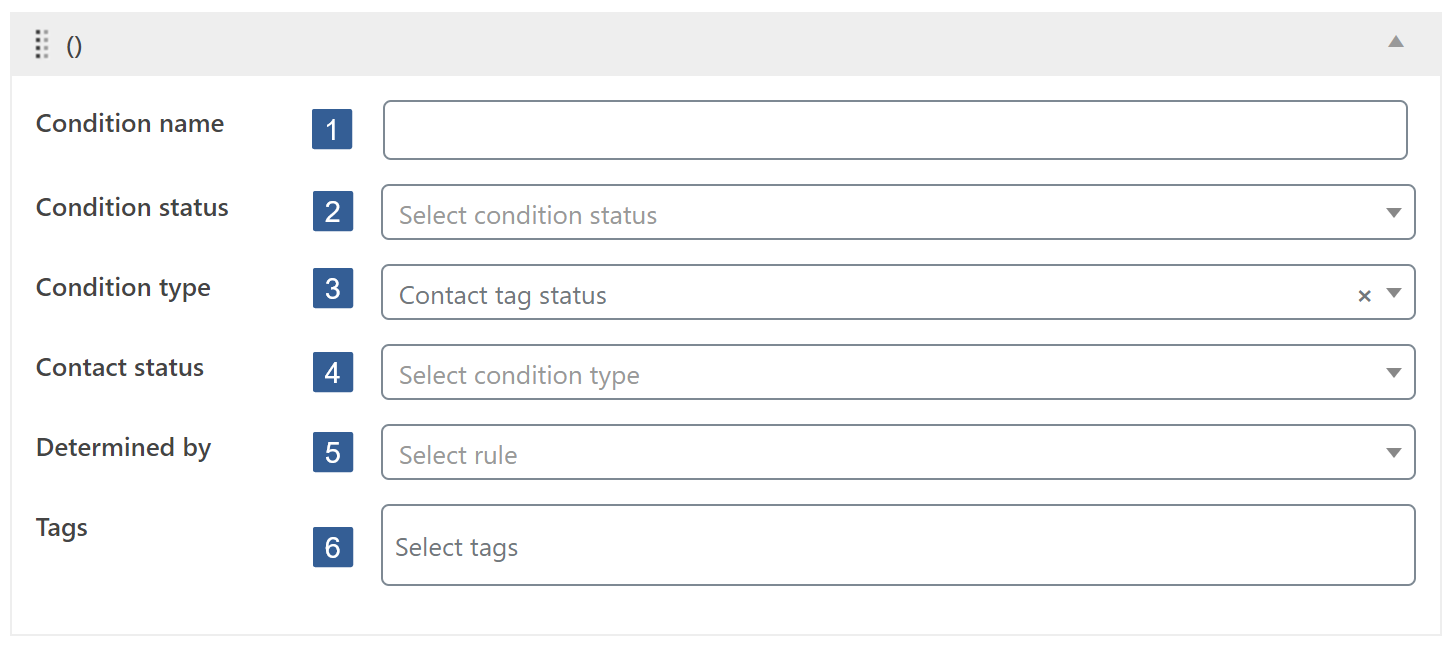
-
In the Condition name input area type your chosen name for this condition. If no name is input, by default, when the conditional is saved it will be named the same as the Condition type.
-
From the Condition status drop down select Active or ** Inactive** as required.
BewareInactive conditions will always evaluate as TRUE.
For not logged in users this condition will always evaluate as FALSE.
-
From the **Condition type **drop down select Contact tag status.
-
From the Contact status drop down select the required status for the contact linked to the current logged in user. The options are:
- Contact has tags
- Contact does not have tags
-
From the Determined by drop down select whether **Any **or All of the tags selected should be considered when evaluating the condition for the contact linked to the current logged in user.
-
From the Tags drop down select the ActiveCampaign contact tags to be used when evaluating the condition. Click the drop down then scroll or start typing any consecutive characters of the contact tag name to refine the list and aid selection.
Then click on the required tag.
Multiple tags can be selected as required.
Individual tags can be removed from the selection by clicking on the x shown next to the individual tag name.
All tags can be removed from the selection by clicking on the x shown in the far right of the drop down.