ActiveCampaign Tag Based Pricing
The ActiveMember360 WooCommerce Extension enables the pricing of products to be controlled by the ActiveCampaign tags for the contact who is logged in as a remote user at the time of purchasing.
The ActiveMember360 WooCommerce Extension does not support tag based pricing for WooCommerce variable products nor variable subscriptions.
Activating Tag Based Pricing
ActiveCampaign tag based pricing is activated as detailed within WooCommerce, Settings, Integration, ActiveMember360, Number of alternate tag-based prices.
Configuring Tag Based Product Prices
Tag based pricing is not available for WooCommerce product types; variable product or variable subscription.
The price shown for the product/subscription to the remote user will be the lowest price defined for wherever their ActiveCampaign contact tags satisfy the requirement to be able to purchase for that specified alternate price. If no tag requirements are satisfied the regular price will be shown.
The remote user must have at least one of the ActiveCampaign contact tags specified for each alternate price to be able to qualify for that price.
When creating or editing a product you can set your ActiveCampaign tag based pricing as follows:
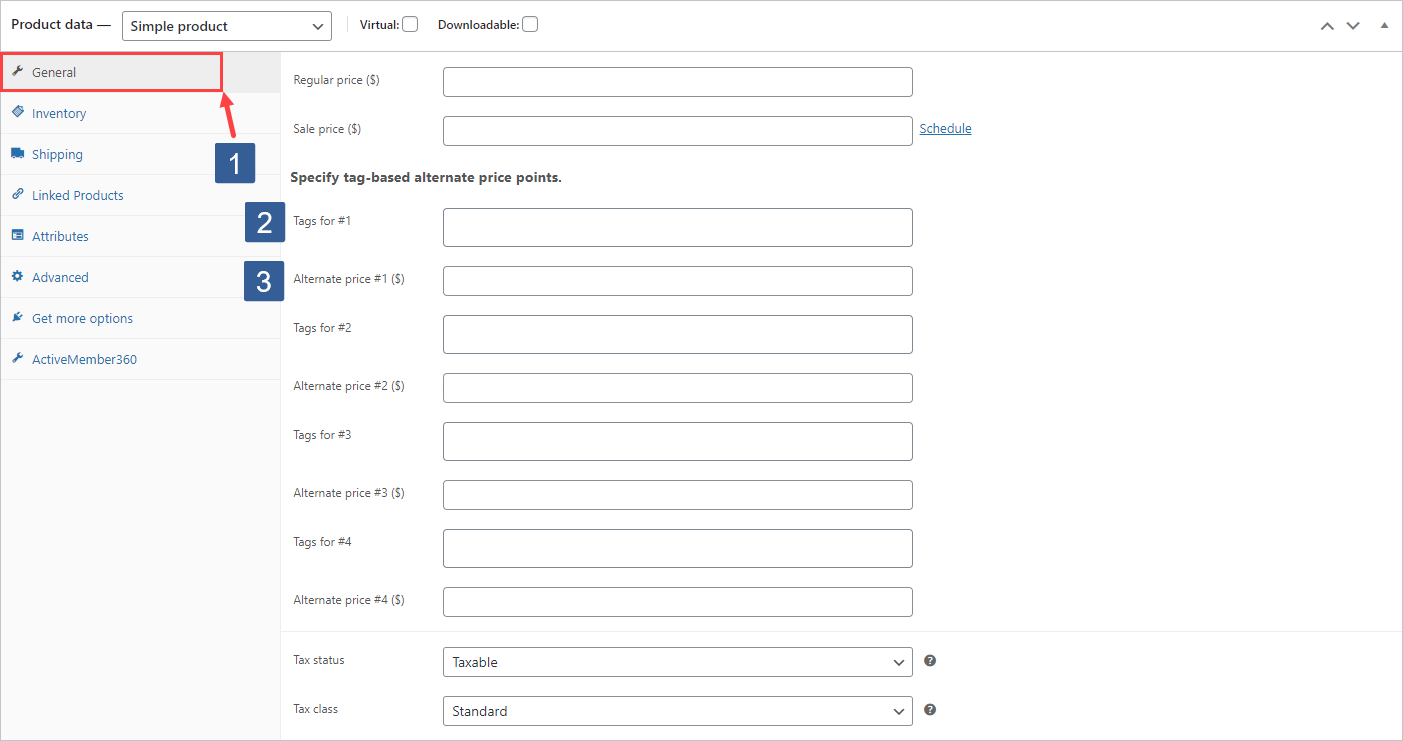
-
In WooCommerce Product data tabs click General.
-
From the Tags for #1 drop down select the ActiveCampaign contact tags, at least one of which, the remote user must have to qualify for the price defined in Step 3.
Click the drop down then scroll or start typing any consecutive characters of the contact tag name to refine the list and aid selection.
Then click on the required tag.
Multiple tags can be selected as required.
Individual tags can be removed from the selection by clicking on the x shown next to the individual tag name.
Default: None
-
For Alternate price #1 specify the alternate price shown for those remote user who satisfy the tag requirements specified in Tags for #1.
Default: None
-
Repeat Steps 2 and 3 for each alternate price setting. The number of alternate price settings shown/available is specified within WooCommerce, Settings, Integration, ActiveMember360, Number of alternate tag-based prices.
-
Remember to click Save Draft/Publish/Update for the product to save the settings.