Activate Payment Module
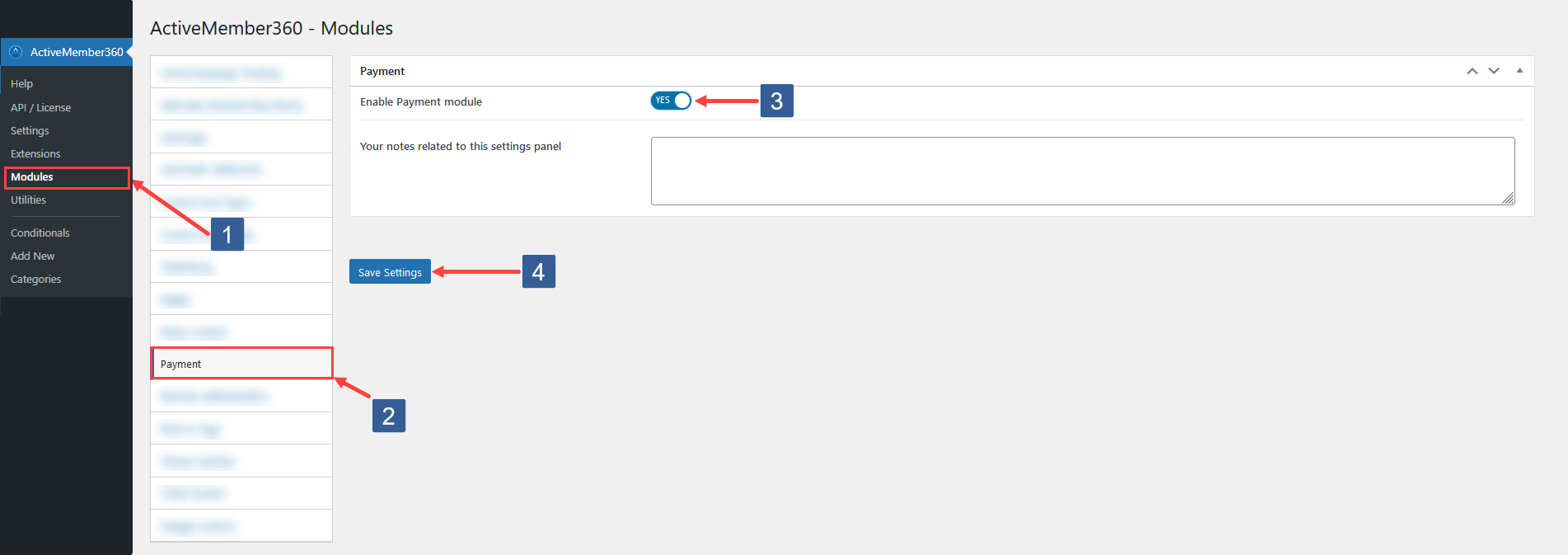
- In WordPress administrator main navigation click ActiveMember360, Modules.
- In ActiveMember360 Modules tabs click Payment.
- Set Enable Payment Module to Yes/On.
- Click Save Settings.
Once activated Payment will be added to the WordPress administrator main navigation.