Activate WooCommerce Extension
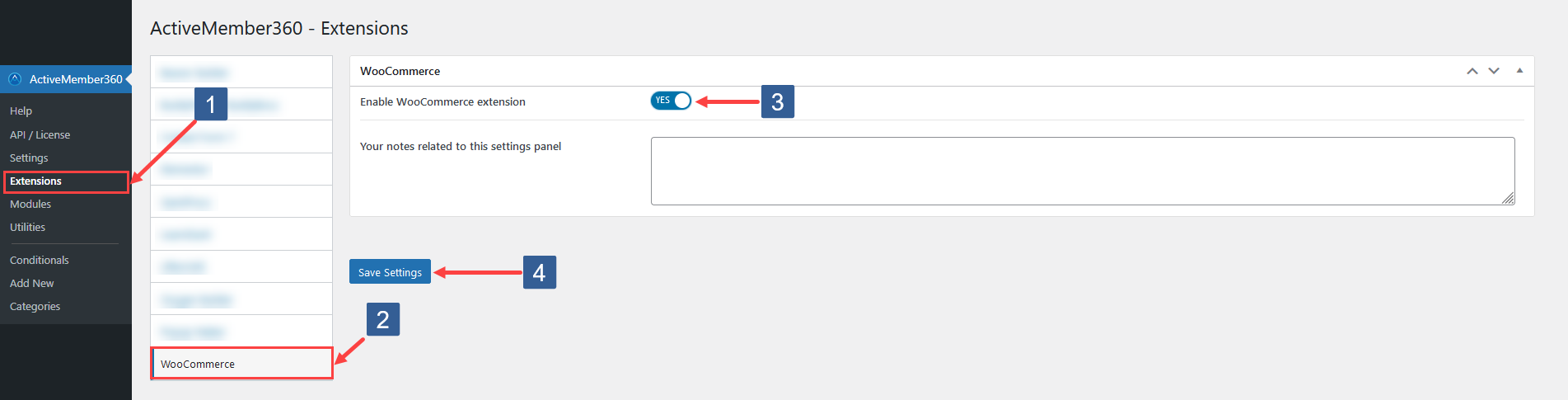
- In WordPress administrator main navigation click ActiveMember360, Extensions.
- In ActiveMember360 Extensions tabs click WooCommerce.
- Set Enable WooCommerce Extension to Yes/On.
- Click Save Settings.
Once activated the ActiveMember360 WooCommerce Extension will automatically create the following contact fields in ActiveCampaign:
- billing_email
- billing_first_name
- billing_last_name
- billing_company
- billing_address_1
- billing_address_2
- billing_city
- billing_state
- billing_postcode
- billing_country
- billing_phone
These fields will contain the billing details submitted for the most recent order by the contact.