Set Block Editor Block Display Based Upon An ActiveMember360 Conditional
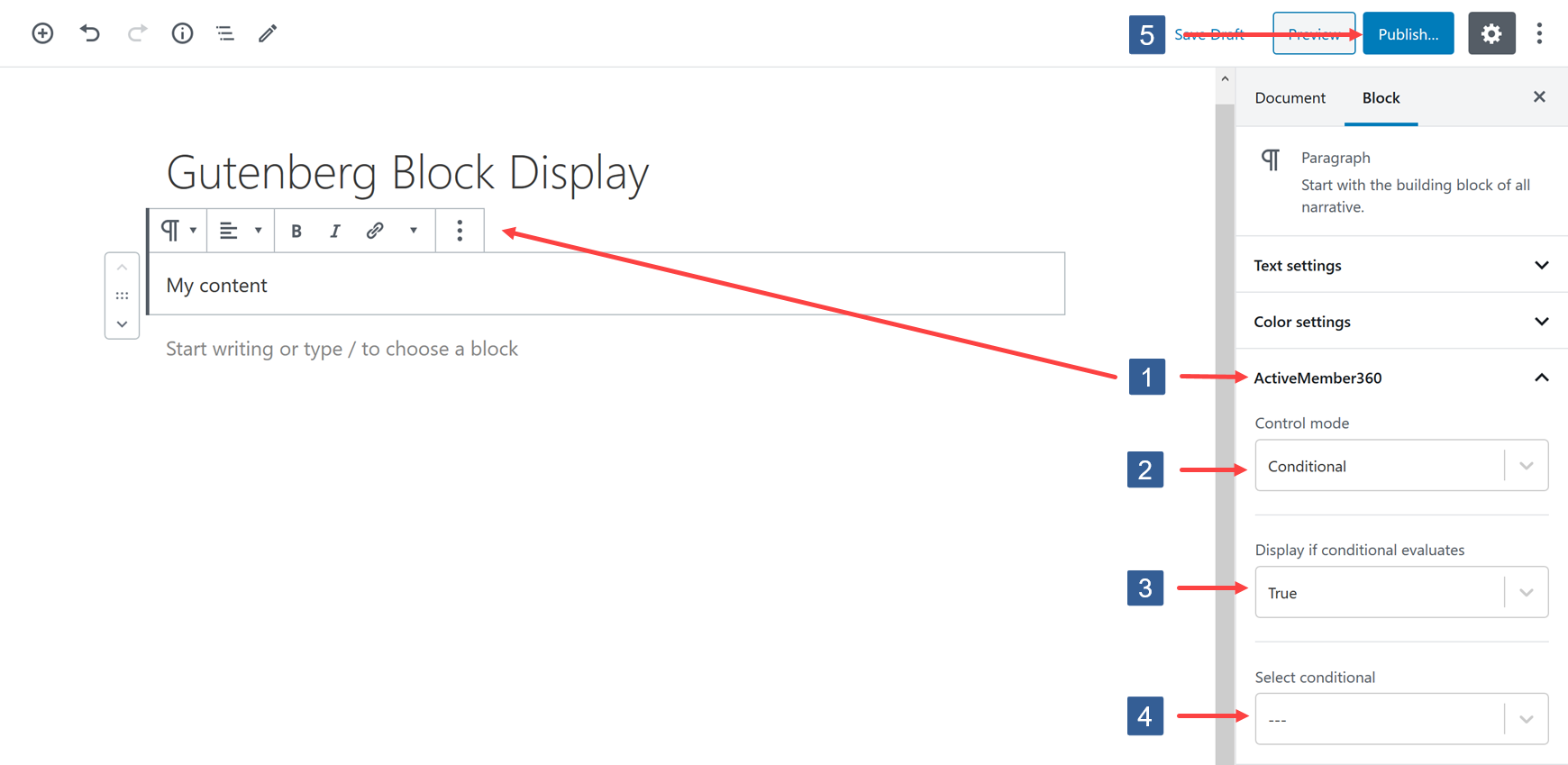
Steps to select a conditional to control Block Editor block display
- Within the Block Editor select the block to show the Block settings in the sidebar. Navigate to the ActiveMember360 tab and expand it if necessary.
- From the Control mode drop down ensure Conditional is selected.
- From the Display if the conditional evaluates drop down select whether the conditional needs to evaluate as True or False to display the block.
- From the Conditional drop down select the required conditional to be evaluated.
Note
Active conditionals are shown in the drop down with the suffix of (publish).
Adding/defining a Conditional is detailed at Adding Conditionals.
- Once the settings have been completed ensure Publish or Update is clicked to save the configuration.