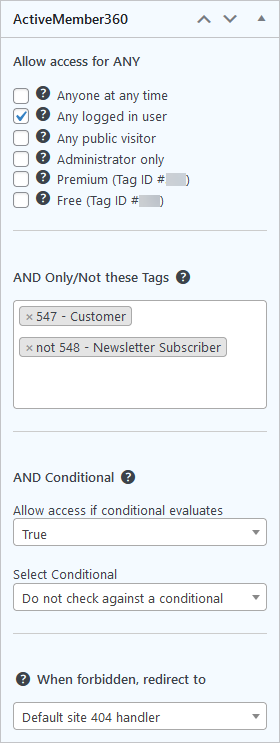bbPress Extension

bbPress Overview
bbPress is forum software, made by the WordPress community.
bbPress is available as a free plugin from the WordPress Repository.
Some other WordPress plugins include elements of bbPress, for example BuddyPress and BuddyBoss.
ActiveMember360 bbPress Extension Overview
The bbPress custom post types of Forum, Topics and Replies can be controlled by the ActiveMember360 bbPress Extension based upon:
- ActiveMember360 Memberships
- Contact list status:
- Contact is active in any or all of the lists selected
- Contact is unconfirmed in any or all of the lists selected
- Contact is unsubscribed in any or all of the lists selected
- Contact is bounced in any or all of the lists selected
- Contact tag status:
- Contact has any or all of the tags selected
- Contact does not have any or all of the tags selected
- Contact field comparison:
- Contact has a contact field that compares with a value
- Contact has a contact field that compares with another of their contact fields
- User login status:
- User is logged in
- User is not logged in
- User has failed payment status
- It is the user’s first login
- User role status:
- User has any or all of the roles selected
- User does not have any or all of the roles selected
- PHP statement:
- Any WordPress conditional statement
- Any WooCommerce conditional statement
- Predefined conditional
- GamiPress User status:
- User has any or all of the achievements selected
- User does not have any or all of the achievements selected
- User has any or all of the ranks selected
- User does not have any or all of the ranks selected
- User has a points type total that compares with a value
- Learndash User status:
- User is enrolled in any or all of the courses selected
- User is not enrolled in any or all of the courses selected
- User has not started any or all of the courses selected
- User has in progress any or all of the courses selected
- User has completed any or all of the courses selected
- User has not completed any or all of the lessons selected
- User has completed any or all of the lessons selected
- User has not completed any or all of the topics selected
- User has completed any or all of the topics selected
- WooCommerce User status:
- User has purchased any or all of the products selected
- User has not purchased any or all of the products selected
- User has pending status for any or all of the subscriptions selected
- User has active status for any or all of the subscriptions selected
- User has on hold status for any or all of the subscriptions selected
- User has pending cancellation status for any or all of the subscriptions selected
- User has cancelled status for any or all of the subscriptions selected
- User has expired status for any or all of the subscriptions selected
- …any multiples and combinations of the above.
Access for the bbPress Forum, Sub-Forums, Topics and Replies is inherited. Meaning access conditions are set for the parent/top level Forum and inherited by any associated Sub-Forum, Topics and Replies belonging to the parent Forum.
Forums by their nature can have thousands upon thousands of topics and replies.
Unless the inheritance system is used it can take a substantial amount of computing time to validate the access conditions.
So for a scaleable, robust, system inheritance is used.
ActiveMember360 bbPress Extension Activation
When the bbPress plugin has been installed and activated on your site the ActiveMember360 bbPress Extension will be automatically activated.
Set ActiveMember360 Access Controls For bbPress Forum
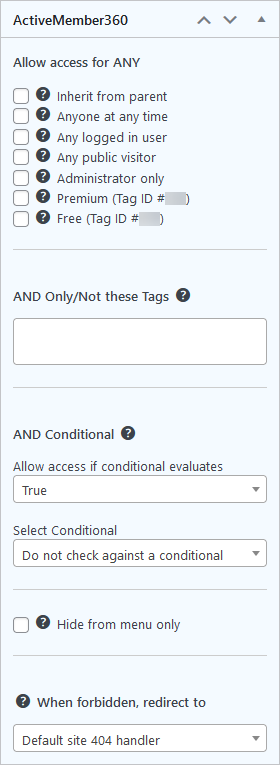
The ActiveMember360 panel as illustrated above is only shown for the Forum i.e. parent/top level Forum. It is not shown for any Sub-Forums, Topics or Replies.
A full description of the access conditions for the Forum are the same as those detailed here: Set Post/Page Access Conditions.
ActiveMember360 bbPress Extension & bbPress Forum Behaviour
Forum Access & Visibility
When using bbPress in isolation the following applies regarding forum visibility:
- Public: Anyone can see these forums
- Private: Only logged in registered users can see these forums
With the ActiveMember360 bbPress Extension active and controlling access to the forums both Public and Private Forums will only be visible if the visitor satisfies the ActiveMember360 access conditions.
These access conditions also have priority over those of any other bbPress integration for example the LearnDash & bbPress Add-On, or the Buddypress for Learndash plugin. However the ActiveMember360 bbPress Extension does work in conjunction with those other integrations.
bbPress Roles
In addition bbPress utilises roles to control what actions a logged in users can perform within forums. These are described within bbPress User Roles and Capabilities. For example a user with the role of Spectator when using bbPress can only access public forums and cannot post in any forums.
bbPress utilises roles across all forums to control whether a logged in user can post in forums. The role given applies to all forums. It cannot be set on a forum by forum basis.
The ActiveMember360 module described within ActiveMember360, Modules, Role To Tags provides the capability to add and/or remove bbPress roles based upon the ActiveCampaign tags of the remote user.
This provides a deep integration between ActiveMember360 and bbPress to support any requirements regarding bbPress roles e.g. read only forums based upon ActiveCampaign tags.
If you choose to use bbPress roles with the ActiveMember360, Modules, Role To Tags please ensure that in WordPress, Settings, Forums, Roles - Automatically give registered visitors the forum role is unchecked.
Also ensure that ActiveMember360, Modules, Role To Tags is configured so that any user only has one bbPress forum role, i.e. one of Keymaster, Moderator, Participant, Spectator, Blocked.
bbPress Author Name
bbPress always uses the WordPress display_name for the author name for topics and replies.
If the WordPress user has been created originally by ActiveMember360 the WordPress display_name will be as detailed within Default WordPress User Settings.
bbPress Forum Access Examples
- Example 1
- Example 2
Display the Forum, and associated Sub-Forums, Topics and Replies if the logged in user has the membership level named Free:
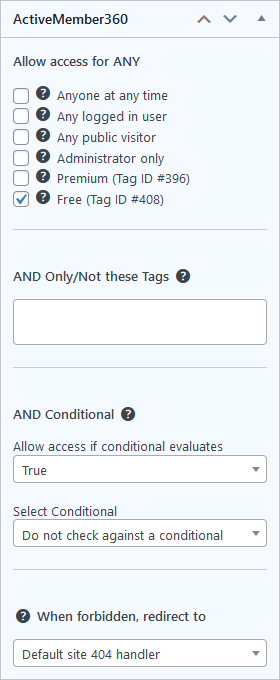
Display the Forum, and associated Sub-Forums, Topics and Replies if the logged in user has the ActiveCampaign tag named Customer and does not have the tag named Newsletter Subscriber: