Contact Submits A Ticket
-
The contact must visit the URL defined by your main ticket endpoint specified in ActiveMember360, Tickets, Settings, General, Main Endpoint
-
If the contact is not logged in they will be shown a login form and must login.
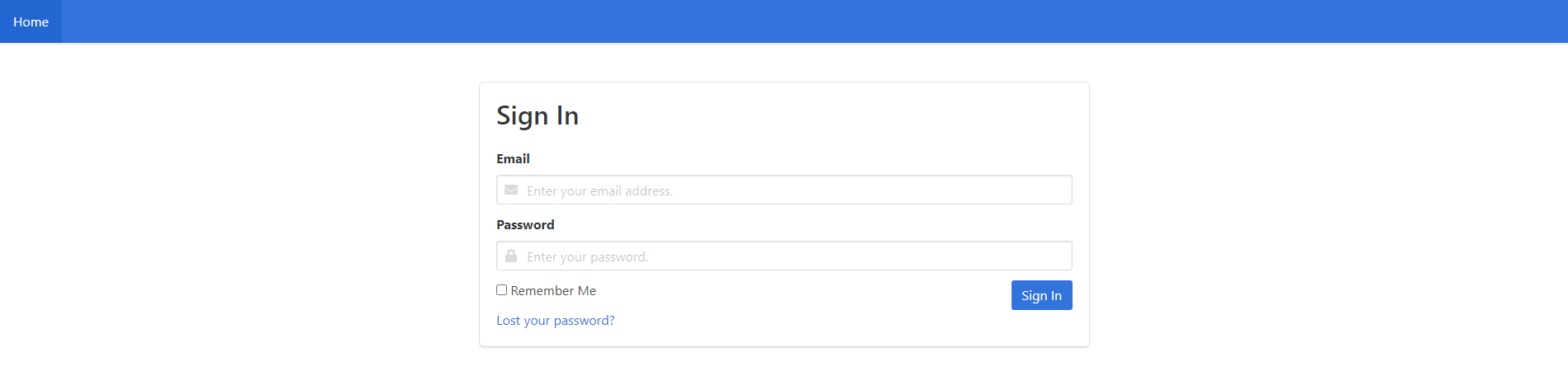
Ticket System Module Login Screen -
When logged in the contact will be shown their own My Tickets dashboard.
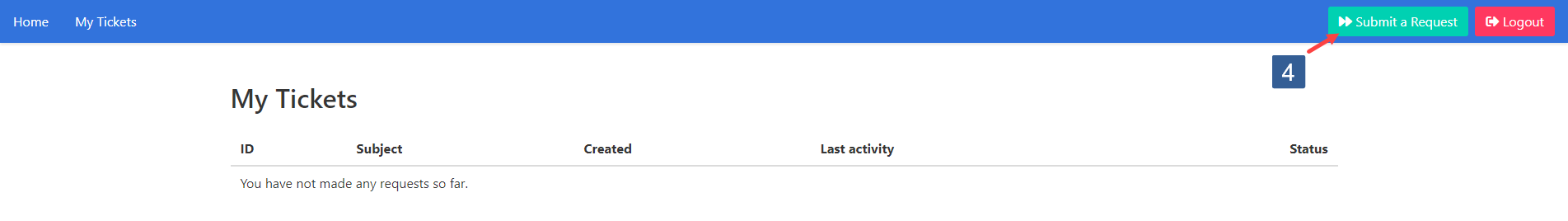
Ticket System Module My Tickets Dashboard Screen Here all tickets relating to that customer are listed.
-
The contact should click on Submit a Request.
-
They are then shown the Submit a Ticket form.
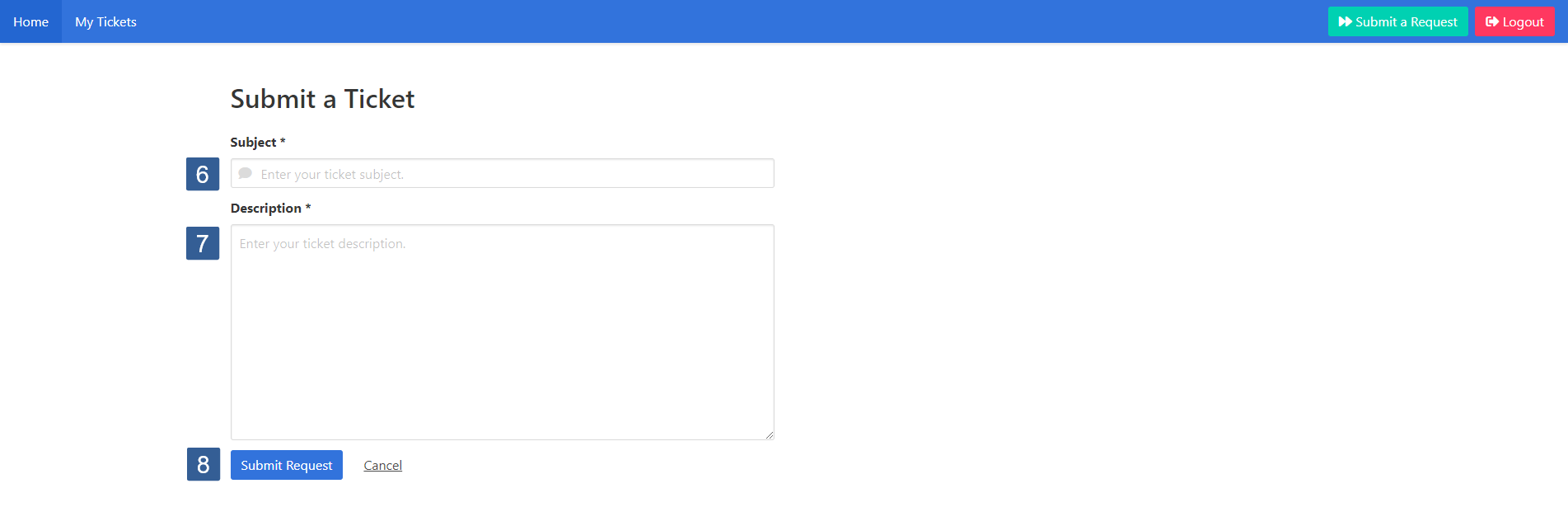
Steps to create and submit a ticket using the Ticket System Module
-
Enter a subject for the ticket.
-
Enter a description for the ticket.
-
Click on Submit Request.
-
The ticket will then be created and submitted and the contact returned to the ticket dashboard.
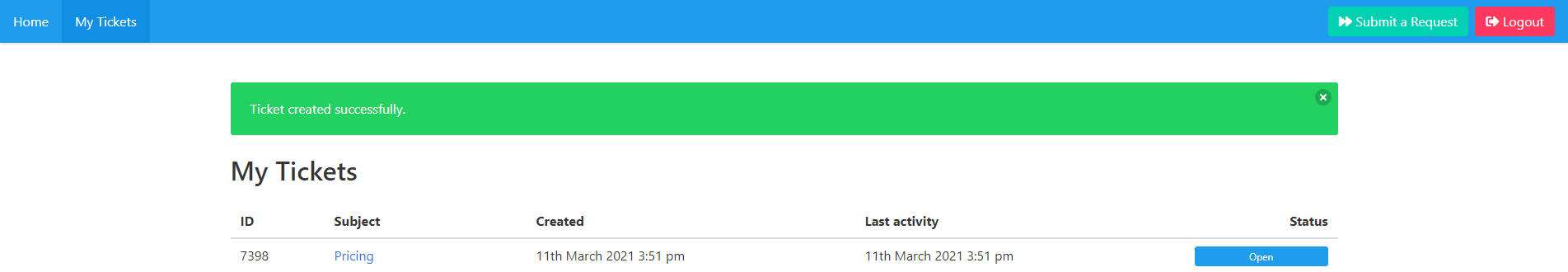
Ticket System Module Ticket Success Message There they will see the new ticket created and a success message.
The successfully submitted ticket will show in the ticket list with an Open status.