Support Close A Ticket
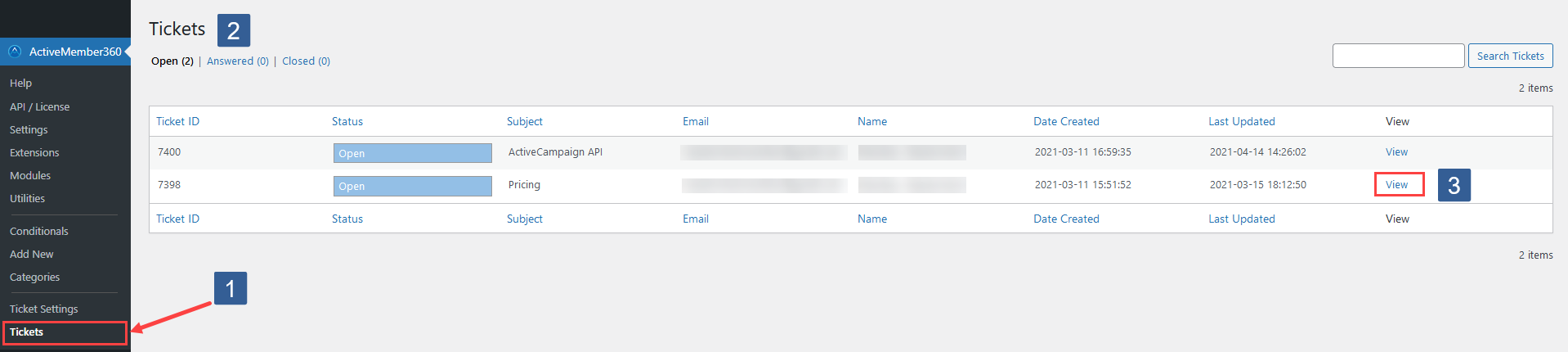
-
In WordPress administrator main navigation click ActiveMember360, Tickets.
-
The logged in support staff can then see the listing of all tickets.
Tickets that have a status of Open or Answered can be changed to Closed by support staff.
NoteTickets cannot be deleted.
-
Support staff can initiate a ticket status change by clicking on View for the relevant ticket.
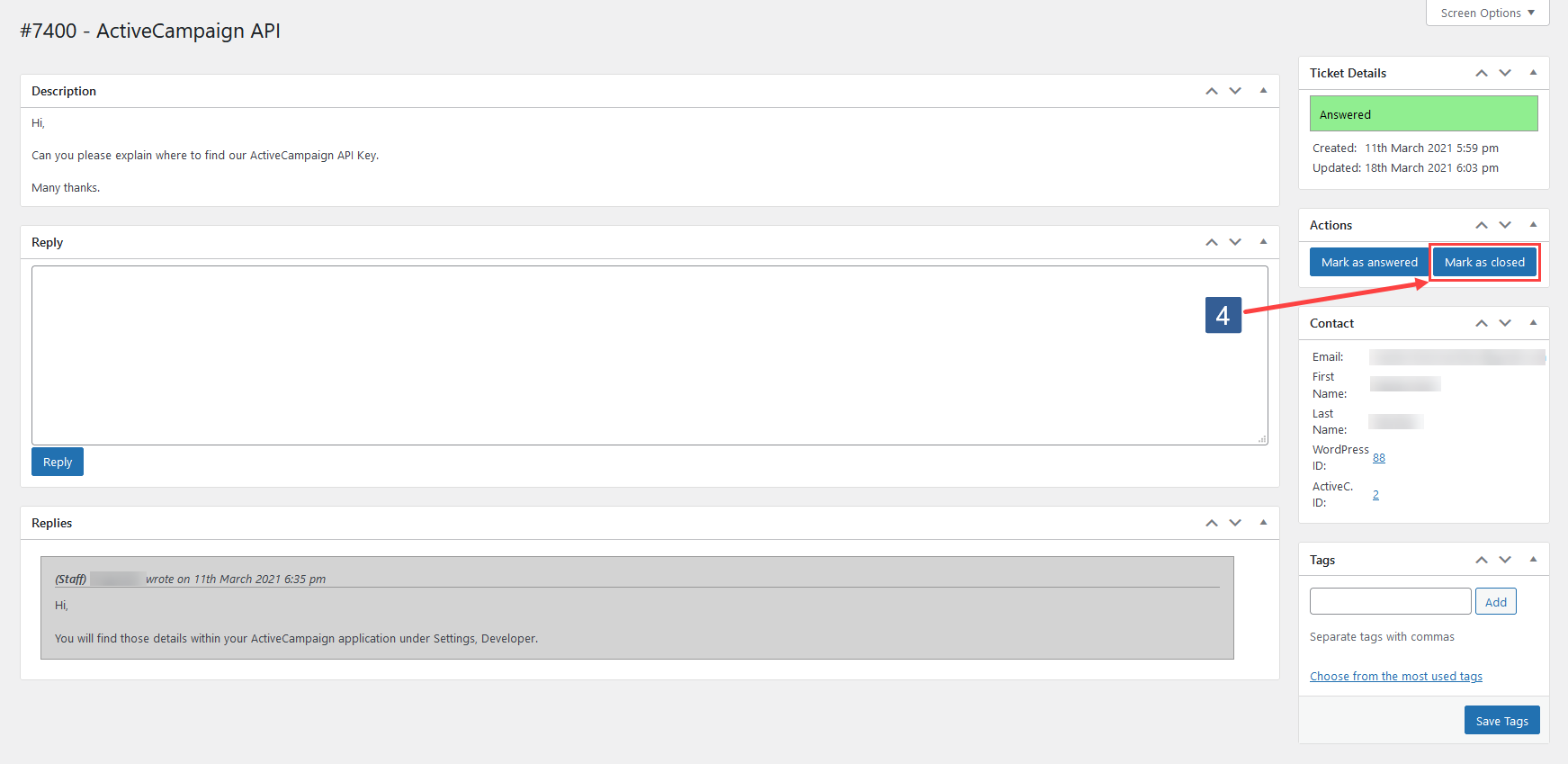
Steps to change ticket status to Closed for Ticket System module
-
An Open or Answered ticket can have it's status changed to Closed by clicking on Mark as closed.
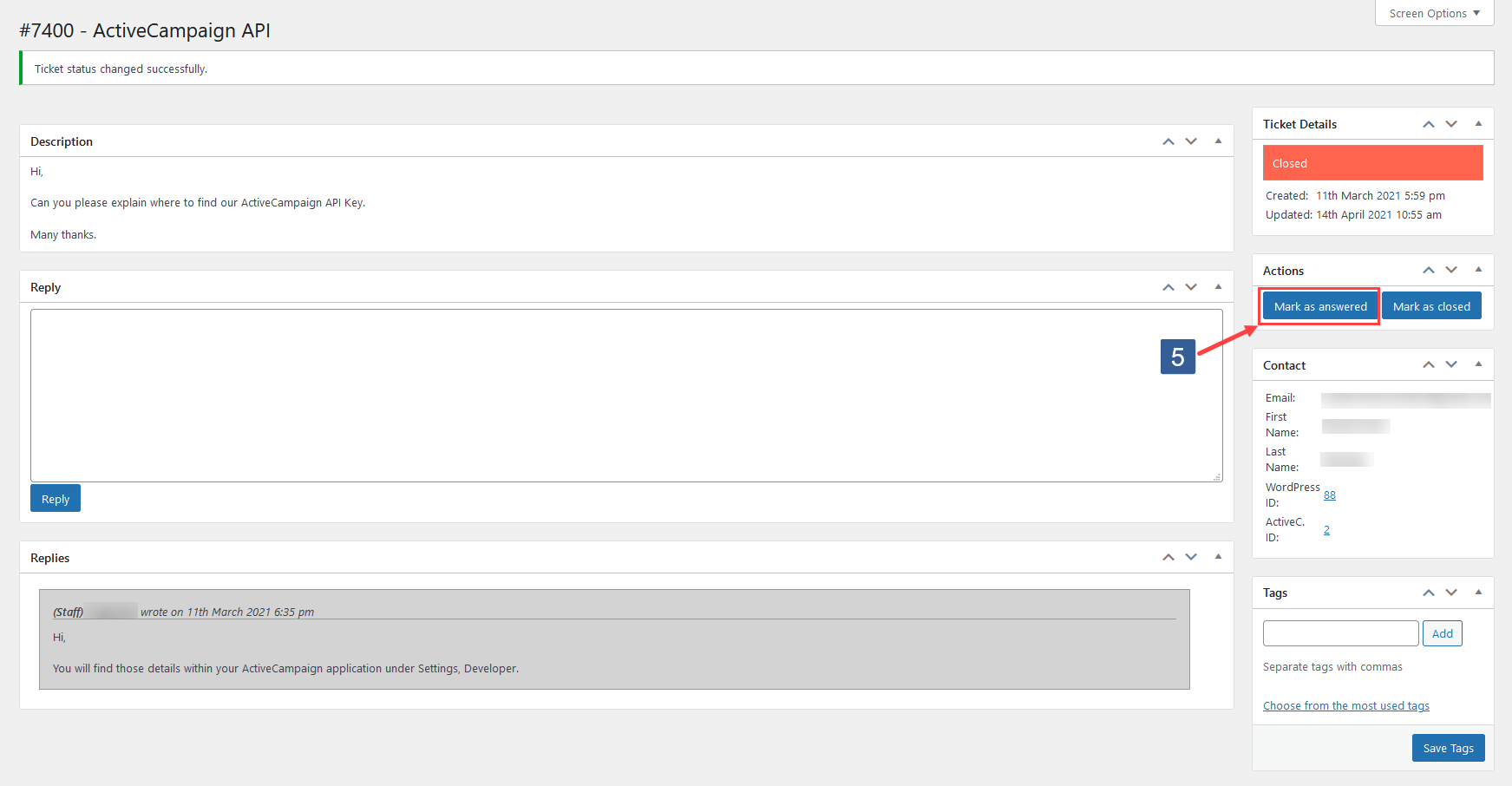
Steps to change ticket status to Answered for Ticket System module
-
Similarly a Closed ticket can have it's status changed to Answered by clicking on Mark as answered.