Tag Search
ActiveMember360 provides an ActiveCampaign Tag Search capability that is always accessible from the WordPress Toolbar.
The purpose of Tag Search is to allow a user to quickly find a tag or series of tags for reference only for example to use the correct tag IDs in ActiveMember360 shortcodes.
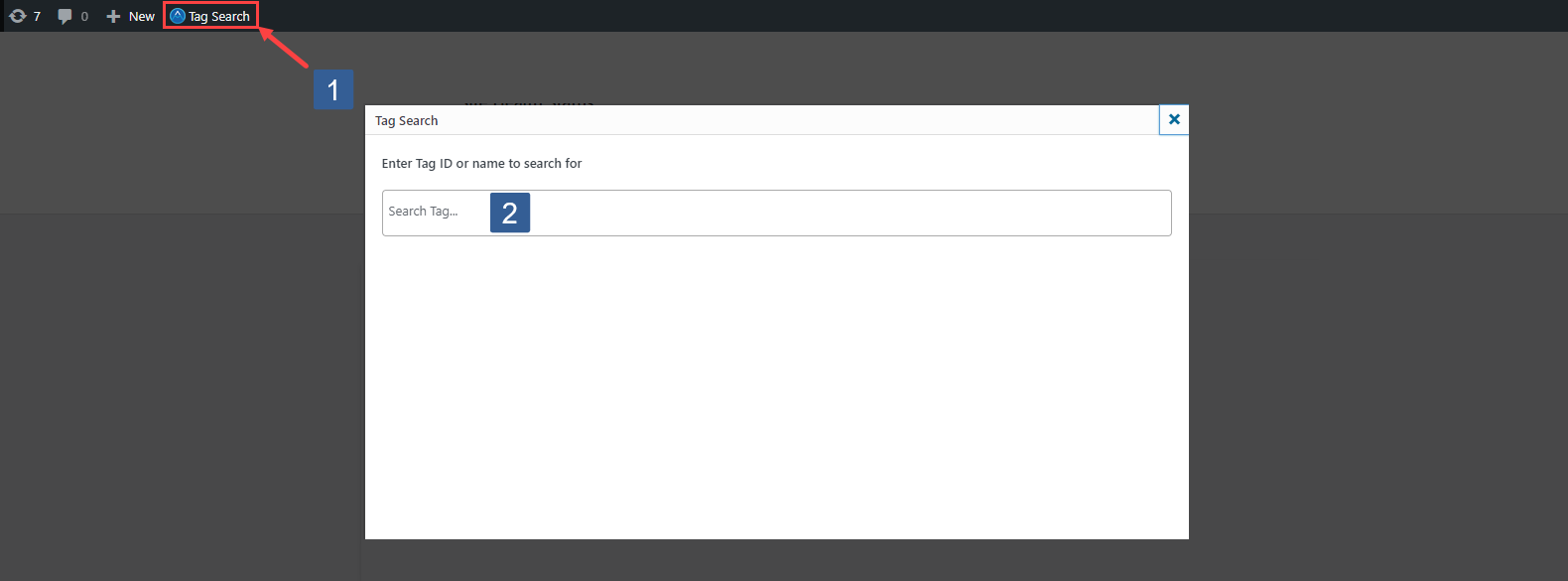
Select Tag Search from the WordPress Toolbar and the Tag Search popup window will open.
From the Search Tag dropdown start typing part of the tag name to refine the list. Then click on the required tag.
In the dropdown listing the first part of each entry is the tag name whilst the number in brackets prefixed by the # character is the tag ID.
Multiple tags can be selected.
Individual tags can be removed from the selection by clicking on the x shown next to the individual tag name.
All selected entries are cleared upon exiting the Tag Search popup window.