Show Contact Data Associated With A WordPress User
This provides an easy way to see the live ActiveCampaign data for a contact associated with a WordPress user without having to login your ActiveCampaign account. Ideal for checking what tags a contact has or their contact field values.
The WordPress user and ActiveCampaign contact are associated by email address i.e if they have the same email address. This is used as the unique identifier for both.
The contact record is the most current live data, it is not cached data. The data shown is limited to contact fields, lists and tags.
Similar functionality is available as detailed within ActiveMember360, Utilities, Show Contact. However when using that utility the data for any contact within ActiveCampaign can be displayed within WordPress, not limited to only contacts associated to WordPress users.
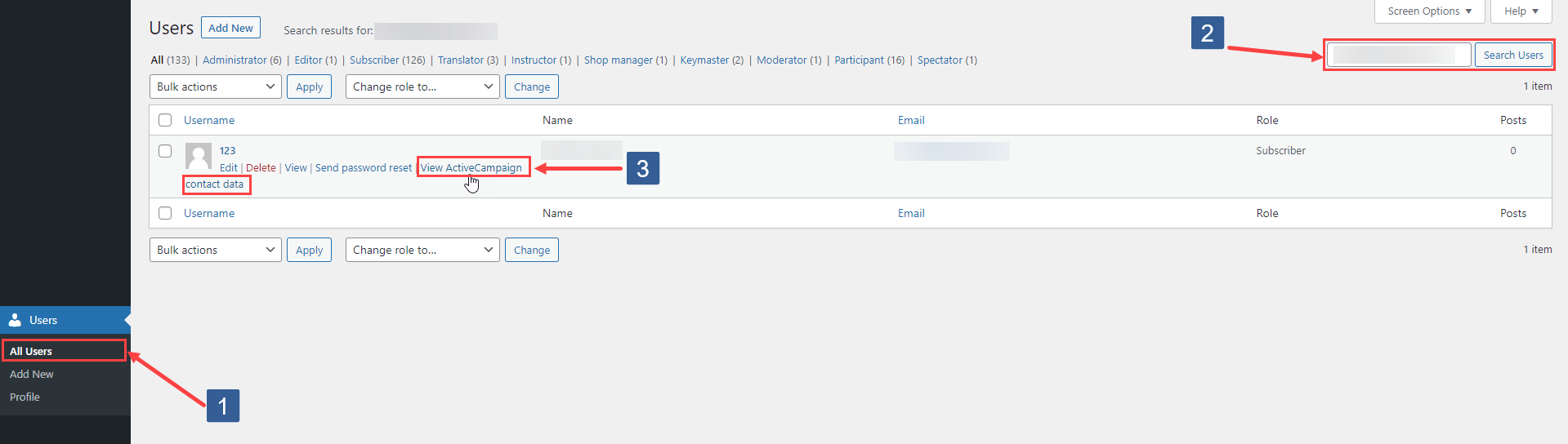
In the WordPress administrator main navigation click Users, All Users.
Find the required user in the listing by scrolling/tabbing or using the standard search option if required.
Hover on the Username and Click on View ActiveCampaign contact data. A popup window will then display the ActiveCampaign contact data for the contact with the same email address as the WordPress user if one exists.
If no corresponding contact exists the message "No ActiveCampaign contact found for xxxx", where xxxx is the email address of the WordPress user, will be shown.